Astrolight is a simple red flashlight application which you can get in the Windows Phone Marketplace, it’s so simple that I’m going to tell you how you can create one too. With two lines of code.
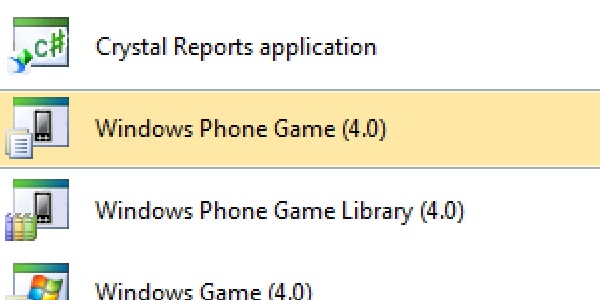
Assuming you’re all up and running with the free Visual Studio Express for Windows Phone, we just need to start a new Windows Phone Game project…
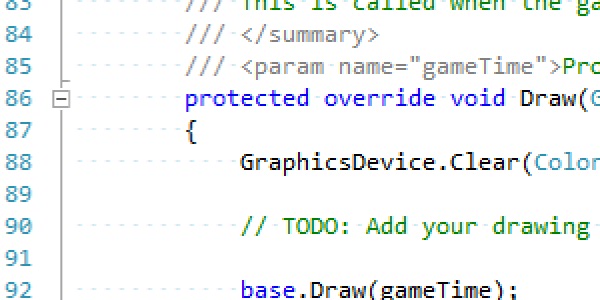
Then we double click the Game1.cs file and find the Draw method. Here we need to change replace one line with two:
/// <summary> /// This is called when the game should draw itself. /// </summary> /// <param name="gameTime">Provides a snapshot of timing values.</param> protected override void Draw(GameTime gameTime) { graphics.IsFullScreen = true; graphics.GraphicsDevice.Clear(Color.Red); base.Draw(gameTime); }
Press play and watch your brand new app on the Windows Phone Emulator!
