I usually push my computers pretty hard until they must be upgraded. Earlier this year it was time for my ageing Surface Pro 2 to be replaced with a shiny new Surface.
But which one?
There was no doubt I was going to get another Microsoft Surface, but it wasn’t until I started using a Surface Book at work that I decided to get myself “the ultimate laptop” rather than “the tablet that can replace your laptop“.

Since I first started using the original Surface I was convinced I would get tablets in the Surface Pro line moving forward. I still believe that they are the most forward looking form factor, but the stability of the Surface Book’s laptop base has allowed me to get more done with the computer on my lap, rather than only feeling productive at a desk.
I decided it was worth the switch for now… but maybe in the not too distant future the Surface devices would allow you to switch between the kind of base you want to use at any time, rather than making you choose from either the Pro or Book line. Why have a different tablet component? I guess that’s is a discussion for another time, but I still very firmly believe in the tablet form factor.
Flexible computing
I am fortunate enough to use the same model of Surface Book in my day job as well as having my own for personal use. Thanks to the dock I can plug either of them into external devices really easily: power, network, keyboard, monitor, and mouse are all provided by one cable that can be used with either my personal or work computers. Very handy.

Most of the software development I did on my Surface Pro 2 was performed while it was docked, so I still have the same experience with the full-size Sculpt Ergonomic Keyboard and Mouse set that I was using before, and I’m still using the same ultra-wide monitor too. (I’m actually considering making some changes at my desk, but I’m not sure what yet.)
The real benefit of the Surface Book is that I feel just as productive when I am away from my desk. It is much larger than the Surface Pro 2 but it still feels light enough that I am not carrying around something huge like my old Dell workstation.
The biggest reason for this is that the Surface Book is primarily a laptop rather than a tablet. While Star Trek has taught me that tablets are the future, decades of history has shown me that laptops are the best form factor for getting things done on the move. Thankfully the Surface Book isn’t just a laptop. You can remove the screen and use it as a fully functional tablet too.
As almost all of the electronics are in the screen itself the device would be top heavy if it used a standard hinge. Microsoft’s solution to this problem is the Surface Books most striking feature: the dynamic fulcrum hinge.
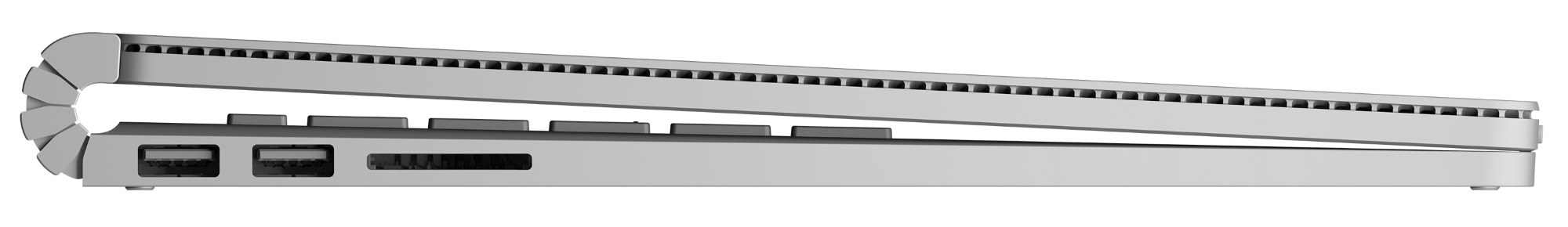
The way the hinge closes results in some space between the two sections and I remember people questioned on weather this was a good idea or not. Most arguments against the hing centered around the supposition that loose items stored inside a bag may get between the screen and the keyboard.
I am a sane human being… so I never put anything in the same bag compartment as the Surface Book itself.
While the gap may look striking in photographs, it very quickly becomes normal. In fact the last laptop I owned had an issue where the keys would touch the screen and would regularly need cleaning because of it.
Keyboard and touchpad
The backlit keyboard is great to type on, both in thanks to the stability of the base and the overall feel of the metal keys. They’re raised from the base thanks to the aforementioned hinge.
The touchpad is also pretty amazing, certainly on par with Apple’s MacBook and light-years ahead of the fabric touchpad I was using on the Surface Pro 2.
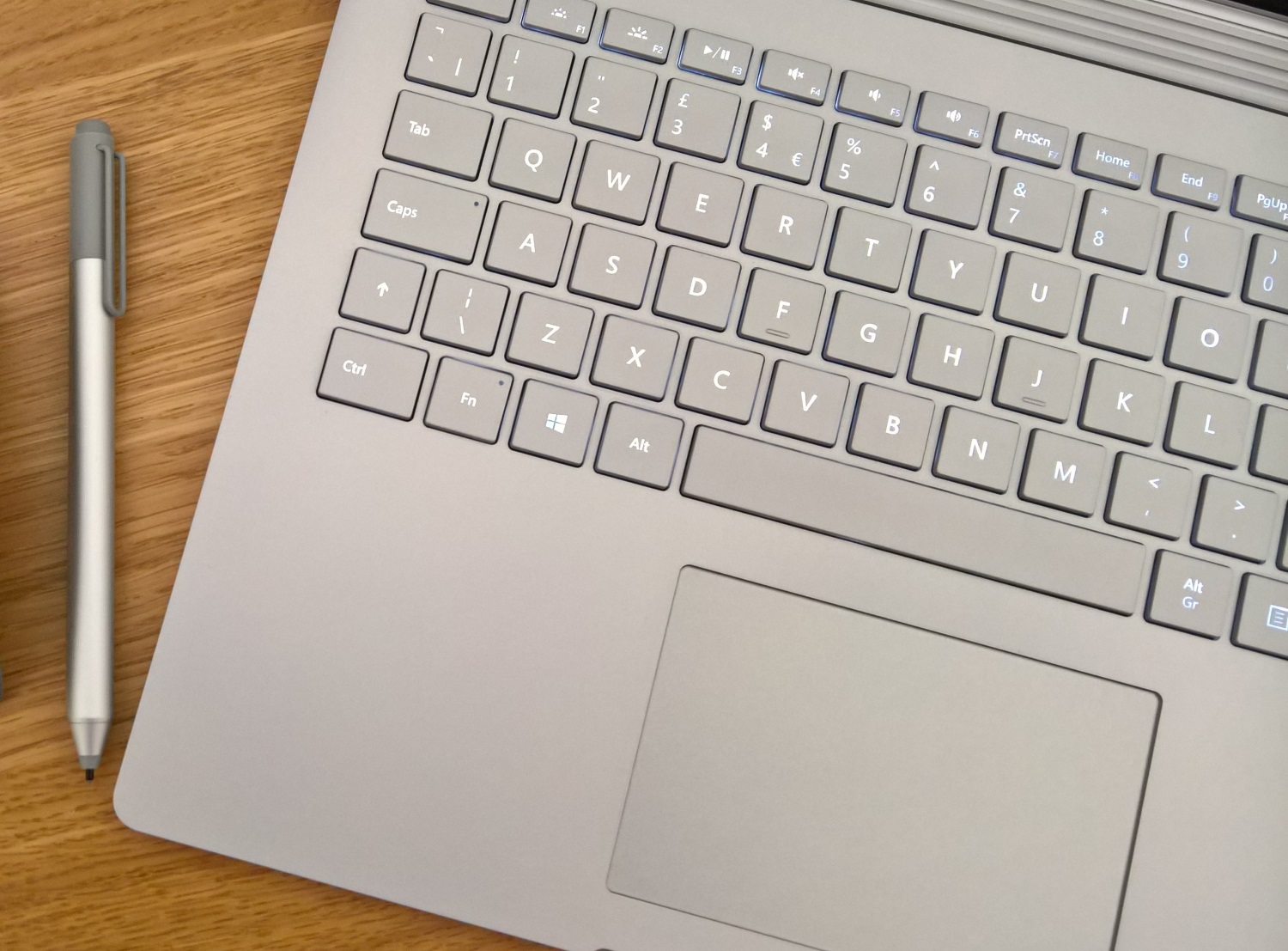
The gestures to allow switching between desktops has really changed the way I use Windows and it all works together to make using the the Surface Book as a laptop a really good experience.
The combination of the impressive keyboard and multi-touch keyboard has enabled me to be more productive while hot-desking and moving between meetings too.
Touch screen and pen
I was never going to buy a laptop that didn’t have a touch screen, and Microsoft was never going to make a Surface without one either.
Honestly I was kind of waiting for OLED technology to make its way to the Surface line, but after using a Surface Book I realised that the screen was so good it didn’t matter. (OLED isn’t ready yet either, apparently!)
The step up from my previous device is substantial, and I love how crisp everything looks.
Here you can see the difference between the 1920 × 1080 @ 150% desktop of the Surface Pro 2 compared to the 3000 × 2000 @ 200% desktop of the Surface Book.
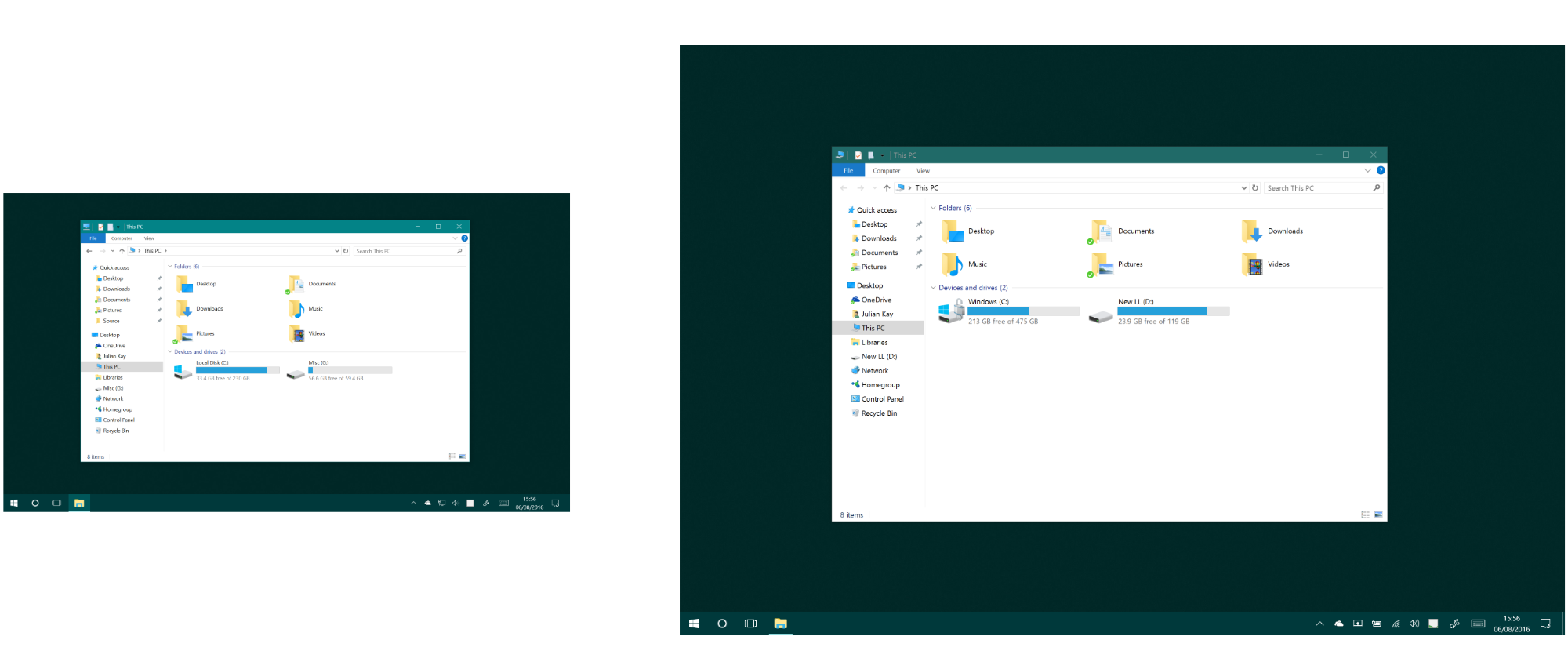
These are the default settings and I’ve seen people tweak the settings to get larger working areas. I find 100% too small, but 150% seems okay. Either way there are a lot more pixels to work with and the aspect ratio is a lot more useful.
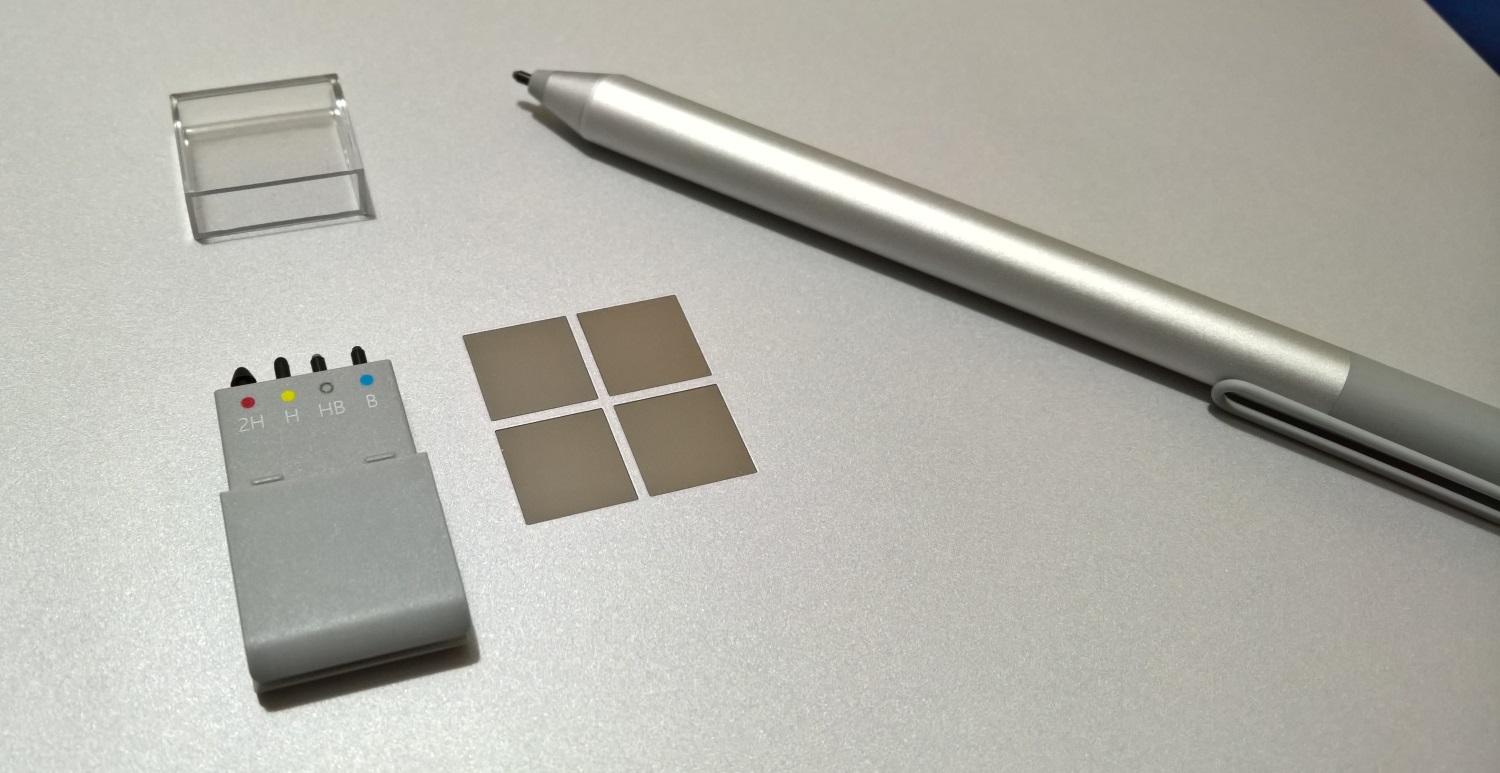
The Surface Pen was updated for the Surface Pro 4 and the Surface Book, but the technology inside is largely the same as was used on the Surface Pro 3.
It sports a different technology to the Wacom used on the original Surface Pro and the Surface Pro 2 which means my existing pens do not work. This hasn’t been much of an issue for me as I think the pen that comes with the Surface Book feels superior when compared to the Wacom pens I was using before.
As the button on the end works over Bluetooth I must be careful not to confuse which pen is pared to which Surface. Amazingly I haven’t taken the wrong one to work… yet.
Windows Hello
One of the best things about the Surface Book is the way it can authenticate you by using an infrared camera.
The difference between the technology in the Surface Book and the Lumia 950 is night and day – using the Surface Book is absolutely fantastic and I rarely have to move just to be in the right position in normal use.
(For those rare times it is confused you can always use the Jedi mind trick to get it to try again)

Specifications and storage
One complaint is that the SD Card slot is a bit dumb – like the MacBook Pro they use a full size card which doesn’t go all the way in.
Obviously I don’t use full size SD cards (as it is 2016!) but I do use microSD cards.
I’ve got a little BaseQi adaptor in the side of the device and I highly recommend this to anyone who has a Surface Book. I tend to use this microSD card for things like ISO files – but no actual data as it is not encrypted like the built in SSD.

Finally, the device itself is super powerful and brilliant for use as a developer machine I have the high spec version meaning there is an Nvidia GPU in the base, and lots of disk storage.
- CPU: 6th Generation Intel Core i7-6600U CPU @ 2.60GHz
- RAM: 16GB DDR3
- Storage: 256GB SSD
- Graphics: Intel HD graphics 520 and NVIDIA GeForce GPU with 1GB GDDR5 memory