
These days I use a combination of software and hardware to keep track of my health and fitness in a way that I never have been able to previously. There’s no one vender that covers everything I want, but the software I’m using all works fairly well with my Windows devices.
Bing Health & Fitness is an application for Windows and Windows Phone which – as you may have guessed from the name – helps people with tasks related to health, and fitness. This is probably the most used software I have for actively recording information, and I use it every day.
Entering diet information in to Bing Health & Fitness is fairly easy, there are a number of foods built into the database which you can select, or you can add your own with information about carbs, protein and fat – as well as calories. I have been using this on the Windows 8.1 app since it came out, but on the release of the Windows Phone app I’ve started entering the information on my Lumia more often than my Surface. Being able to enter this information on the phone itself is a lot more convenient and the live tile shows me the numbers, which also serves as a reminder for when I haven’t done it.
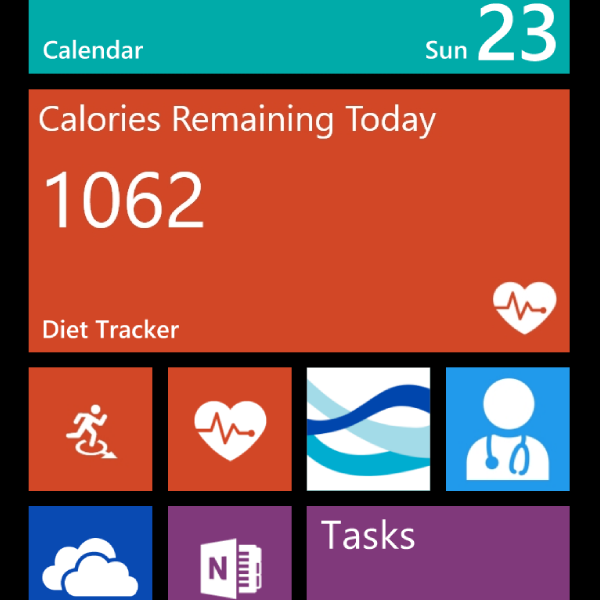
Another feature that the Windows Phone version introduced is the GPS Tracking. Previously I’d have to enter in data about exercises into the Windows app with guess work as to how far I’d gone. The GPS Tracking feature lets you simply start and stop exercise activity, and provides a map as well as statistics on the speed and estimated calories burned. I use this as well as my Fitbit statistics so that I can see the difference between actual exercise effort against normal day-to-day activity.
Talking of the Fitbit – most of the data collected by this device is done with very little input from me. I walk a lot more than I used to thanks to the statistics, but I don’t manually enter any information through the Fitbit app itself – as mentioned above, all the non-passive food and activity data is handled by Bing Health & Fitness. I’m very pleased to say that the Fitbit does a great job of collecting my information without me having to do anything at all.

It doesn’t really matter which app I use though, as all of my information is stored in Microsoft’s HealthVault – an online service which allows secure storage of health and fitness information, which can be shared with friends, family or health care professionals. There are HealthVault apps for both Windows and Windows Phone which allow entry of information directly, as well as a website which allows some pretty comprehensive data exports – if you need them.
Basic information like my height and weight are entered directly into HealthVault itself using the apps, and these measurements are currently done using ‘dumb’ methods – in other words, normal bathroom scales. Maybe in the future I might look at getting wireless scales – or even something more advance than that – though I see very little point at the moment. Every other bit of information collected by both Bing Health & Fitness and Fitbit are synchronised with HealthVault automatically.
Another application that integrates with HealthVault is Health Choices, an app that’s also available on both Windows and Windows Phone devices. It acts as a front-end to the NHS Choices content provided by the National Health Service. This includes details about hospitals, surgeries and other places that are useful to keep track of. When saving these places, the contact and address information will also be saved directly into HealthVault.
Health Choices also induces a A-Z of various treatments and conditions which can also be saved onto HealthVault – I’ve found these extremely useful in keeping track of medical history and medications taken.
I’ve always had an interest in metrics and statistics anyway, and thanks to the technology available today with the Windows platform I’ve been able to really take control of these things. I’ve seen improvements in fitness and motivation, and the information in these applications has helped me make important decisions about where to get treated when I have been unwell.
Obviously, none of this stuff would be as effective as having a personal trainer, nor does it replace having a professional doctor – but being informed definitely helps.
Now that I’ve started keeping track, I’m not going to stop. In fact, I think it’s only going to get more comprehensive over time.