With my Xbox 360 I always enjoyed the fact that there were plenty of ways to interact with the console and the same is true for the new Xbox One S.
The New Controller
The most obvious way of interacting with the console is through a controller. Microsoft’s controllers are widely considered to be some of the best controllers on the market. The Xbox One S comes with a new controller which is a slightly improved version of the original Xbox One controller.
This time the Xbox team managed to reduce the number of components making it cheaper and easier to manufacture. One of the benefits of this new process means that Microsoft provide the option of completely custom controllers: you can choose the colours.
I loved using different coloured controllers with my Nintendo Game Cube, and If I need to get myself another controller any time soon I will be going for the custom designs. The only tricky thing will be deciding which colour to get!

Another benefit of the new controller is the Bluetooth support. It works with Windows PCs without the need for a dongle and I’ve used this controller with my Surface for a couple of games and has worked really well.
The Elite Controller
While Microsoft found a way to reduce the costs of manufacturing their standard issue controller, they also found a way to appease the more hardcore gamers with the Elite controller. I’ve lusted after this thing since I first heard about it. The plastic feels a lot nicer to the touch with a soft texture. The triggers and bumpers are made out of metal and the sticks can be customised.
The whole device has a high-quality weight to it.

It has a switch on the front which allows you two switch between two sets of custom settings. I use a standard setup in the first position and the second position is configured with a custom setup which works really well for games like Halo and Gears of War.
It is no surprise that this has become my main controller!
I am really impressed by the Elite controller and I wish Microsoft would put the same kind of effort into doing mice and keyboards for the PC. I don’t play PC games with a mouse and keyboard but I do use them every day for software development. I’d really appreciate some high quality gear, especially as I spend so much time using them.
The Chat Pad
Being able to enter text using a physical keyboard and not pecking around on the screen is something that I enjoyed on the Xbox 360 and wanted to have the same experience on the Xbox One too. As soon as I got the Xbox One I was entering text on the screen and looking over at my old controller enviously so I decided to get for the occasions I enter text.
It does add some bulk to the controller but it doesn’t bother me at all. I can always remove it if I wanted to.

The Media Remote
The top device used to control my Xbox 360 must have been the remote control. I knew that as soon as I got an Xbox One I would have to get a remote to go with it. The Xbox One version is a lot smaller than its predecessor and it lacks the number keys (which I never used anyway).
Most of the time I don’t really need to see the controls, but the new backlight is a welcome addition too.
Using the remote I can turn the Xbox on and navigate around the menus. There are dedicated keys for bringing up the OneGuide television interface, as well as changing the volume of the television itself.

I use the media remote a lot and find it extremely useful for apps like Netflix… but I have to say it is probably my least favourite piece of the Xbox hardware I have. It doesn’t feel that great, it doesn’t look very impressive, and to me the design is flawed by the fact that it is rounded on the bottom and doesn’t sit flat on a table without wobbling.
I’d like to see them release a new version of the media remote to match the Xbox One S style, or at least just ‘premium it up’ a bit and remove the rounded underside. Until then I will be continuing to use this version as it is still extremely useful.
The Xbox App
The Xbox App for Windows 10 has become a very useful way of interacting with the console. Like SmartGlass before it, you can use purely as a controller or for text input. But now it’s a fully featured Xbox experience for the PC, with the ability to stream too.
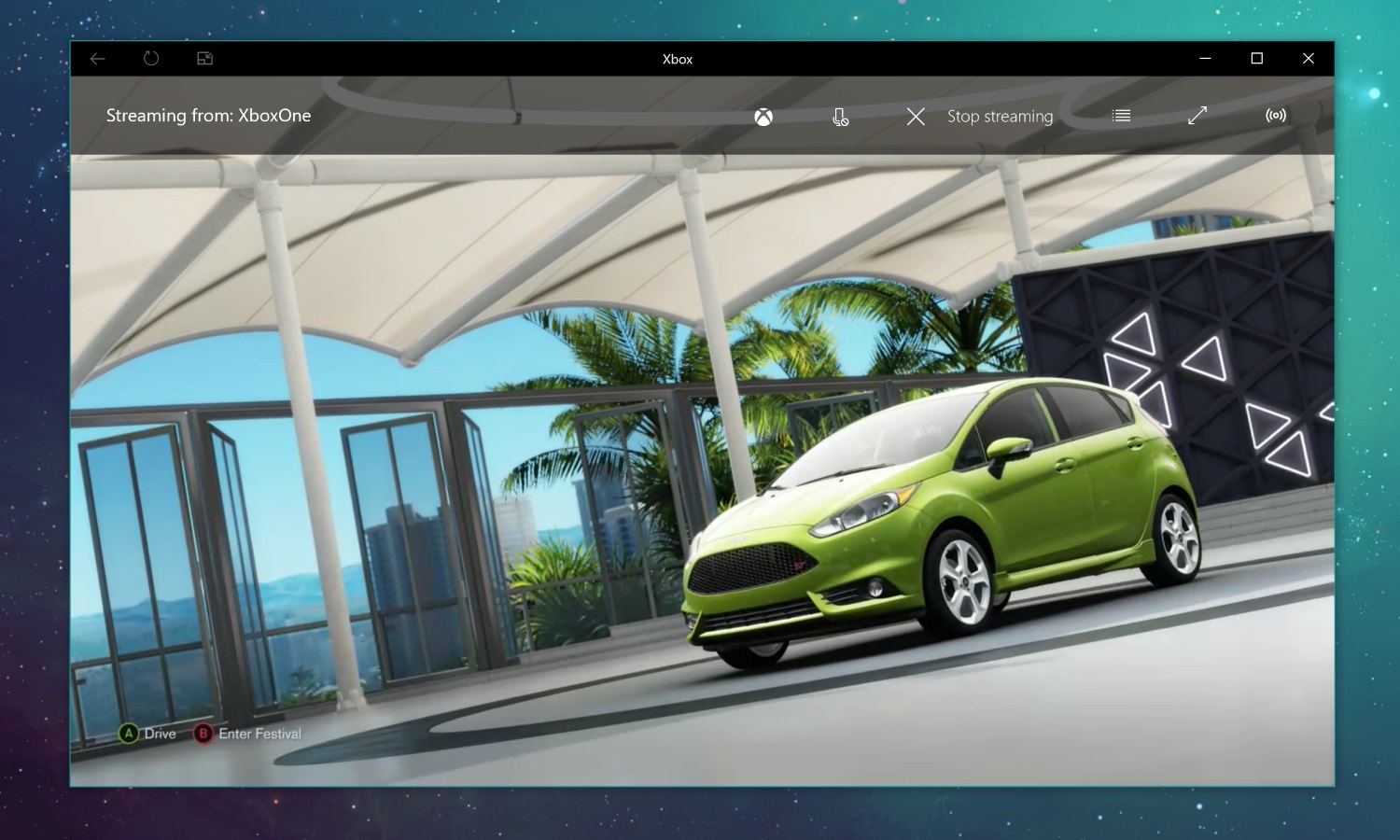
I’ve used this more than I thought I would already, and I get the feeling I will continue to use it more and more as updates for the Xbox One come out over the next few years.
The Xbox App also works with the HoloLens too!
What I don’t have
I haven’t bothered to get a Kinect. Not because I don’t think it is technically good, but because it seems that Microsoft has abandoned it.
The lack of Kinect’s microphone means I cannot use Cortana on the Xbox One. This is a bit frustrating as she’s something I use all the time on my Surface computer and Lumia phone. As I mentioned in my previous Xbox One S article: I am surprised they didn’t add a microphone to the console itself.
Maybe they’ll add a microphone to an update media remote in the future?