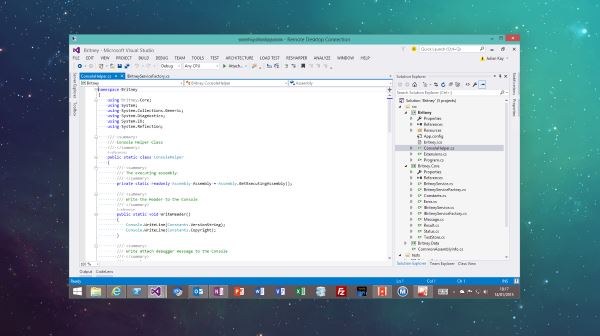
For the last six months I’ve been using an Windows 8.1 virtual machine running in Microsoft Azure for various day-to-day developer activities. It has ended up being extremely useful to have a full Windows machine that’s accessible from any place and any device.
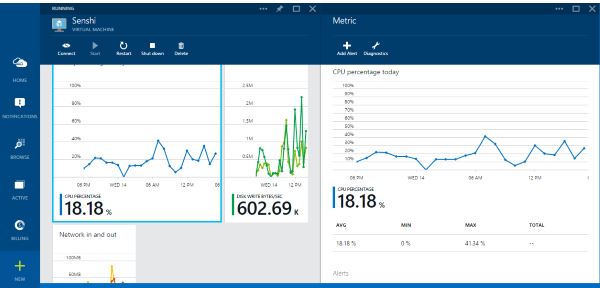
The VM I’m using is A2 Standard and running Windows 8.1, set up with my Microsoft account so all my apps are working on it properly – from Windows Store to Office 365.
Most importantly it also provides an always-on development platform for all my applications even when my main PC is being reinstalled with the Windows 10 technical preview builds. I have access to Visual Studio, F# Interactive, Node.js and all my usual scripting tools in PowerShell at any time.
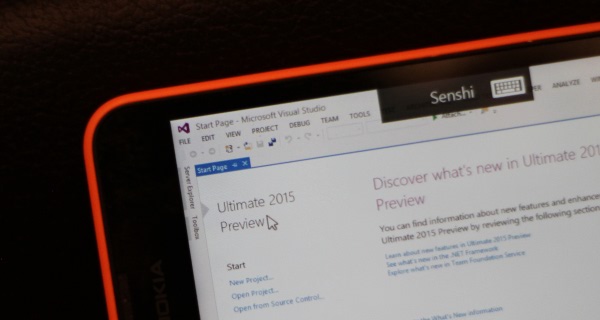
The remote desktop client for Windows Phone is truly brilliant too, with support for a virtual mouse pad enabling me to get access to applications like Visual Studio or Outlook at any time. True it’s a little fiddly, but it’s really powerful.
Azure’s Virtual Machines suite me as I have a number of credits every month, and nowhere at home to keep a server that could be on 24/7. Overall I’m really pleased with the service.