Now that the second preview build of the Technical Preview of Windows 10 is out, I decided the time was right to share some of my initial thoughts on this early preview for Windows 10.
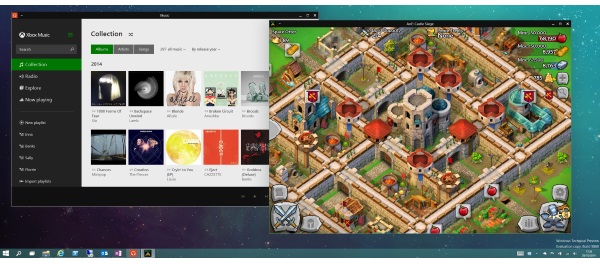
First of all, it’s important to understand that, for casual computer use, I was very happy using Windows 8.1 on my Surface Pro 2, both on the touch screen and when plugged into a monitor, keyboard and mouse. I didn’t just “put up with Windows 8” like many folk seem to. I embraced it and it changed the way I used a computer.
I embraced Windows 8 and I loved using full-screen apps at home
Simplicity is something I am always striving for. For example, I don’t have any icons on my desktop and I only pin the minimal amount of apps to my taskbar. The majority of the apps I used at home were ‘modern’ full screen apps. This means that I could have Xbox Music playing in the background with no icon in the task bar or any other visible UI unless I have it snapped to the screen. I understand that for some users this was mind-blowingly hard to understand, but I liked the simplicity.

With Windows 10, performing a task, like listening to music, means that there is an icon in the task bar. This is better for the majority of users, but for me it takes some getting used to.
Using Windows 10 is already better for multitasking and getting things done
The first two builds of the Technical Preview have been focused squarely on the experience in the enterprise, and specifically, use with a keyboard and mouse inside of the desktop environment. Here are where things really shine in Windows 10.
Unlike the way I was using full screen Windows 8 apps at home, I use multiple screens and desktop applications when I’m at work. Three screens means I can multi-task between development applications like Visual Studio, SQL Management Studio and PowerShell at the same time, but I still have to minimize and swap windows around when switching to communication and note taking applications like OneNote and Outlook.
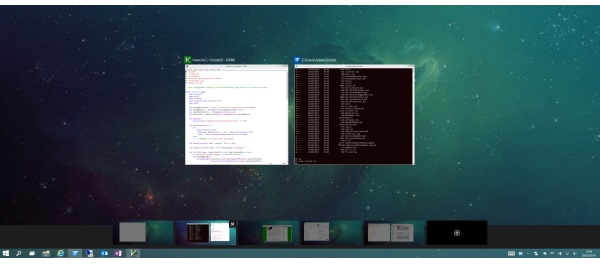
Windows 10 includes some fantastic virtual desktop features which help around this, and I’m really looking forward to running Windows 10 at work. I could use the Task View to switch between these two logical tasks rather than minimising multiple windows.
Unfortunately the Windows team couldn’t get everything done in time for the first preview. The biggest things that are missing for me are around using the touch screen, and modern apps in full screen. The good news is that we do know that future builds will include features like Continuum, that are specifically designed for hybrid computers like the Surface.
Touch screen is still coming, and hopefully it will be as great as the desktop
With two builds already, it seems that the velocity is pretty fast. I’m looking forward to getting my hands on new features. Windows 10 is shaping up to be one of the most important versions of Windows ever – in terms of both the features and the speedy development process.