
More personality than Google Now and more personal than Siri. Cortana is Microsoft’s personal assistant, providing a natural language interface to Windows Phone 8.1. Even though Cortana is not available in the UK yet, I switched my regional settings to US to enable her.
If you don’t know already, Cortana takes her name from the AI computer in the Halo series of video games, published by Microsoft Studios for the Xbox. In the Halo universe, she assists Master Chief throughout their adventures – getting emotionally attached along the way.
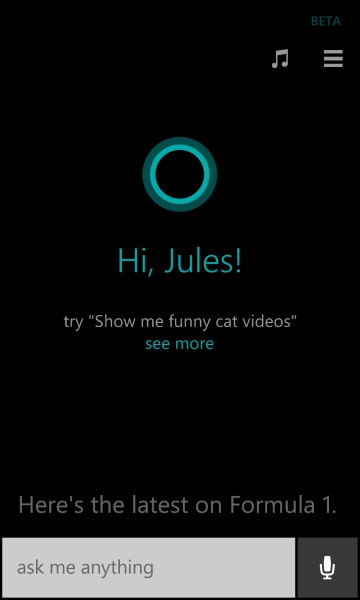
Today’s Cortana shares the same name, voice and some of the attitude, though the primary focus is for her to be a loyal employee. The development team went out and interviewed real personal assistants – the ones who look after calendars and communications for business executives. The aim was to build a personal assistant who is able to anticipate the needs of their boss – the user – before they know what they need.

While Cortana doesn’t share the same visual appearance of her namesake, the abstract appearance is probably one of the smartest moves the development team could have made. Using animations to give emotion, Cortana will look pleased to see you when you load her up, as well as looking thoughtful when processing requests. It’s my understanding this will be expanded and improved upon as time goes on, allowing her to look sad when your favourite sports team has just lost a match.
“remind me to go running when I get homeâ€
The speech recognition is really good, though you don’t have to speak to her every time you want her to do something. You can type in an instruction in the same way you would speak it “remind me to go running when I get home” and she’ll silently confirm that she understood your intentions. This is a great feature, and I can see a lot of potential for this text based interaction. If I can switch to Cortana while writing code and just type a request without taking my hands off the keyboard – I’d be very happy. (PowerShell module anyone?)
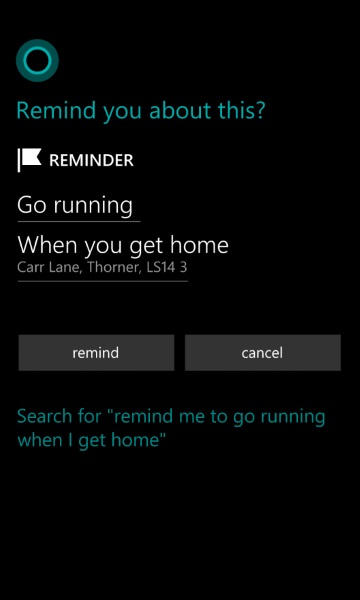
Reminders through Cortana are very powerful for me in many ways. I use my Office 365 calendar all the time – and Cortana can interact with that by creating and managing appointments, but she can also create what I like to call ‘disposable reminders’ which are essentially one-off reminders that are based on time or location.
The places Cortana knows are powered by the Bing Maps service, something I’ve already been using for years. From day-one I had the benefit of Cortana already knowing about the dozens of places around the world I’d previously marked as favourites.

Cortana now lets me to go one step further by giving these places a nickname. This allows me to say things like “remind me to pick up eggs when I go to the shop” and she’ll know I mean my village shop.
If I want to be a little less specific, I can say “remind me to pick up eggs when I go to Tesco” and Cortana will ask me “which Tesco?” and I can reply “Any”. This is great for when you are traveling or staying away from home and just want to use any store. She’ll also tell you which one is closest, naturally.
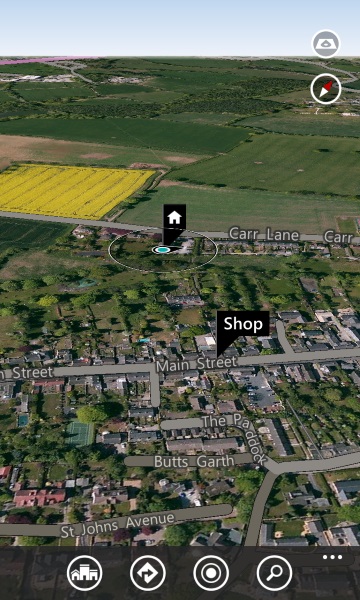
Travel can also be tracked by Cortana, though I haven’t had the opportunity to try it yet. It’s my understanding that she can track flights as well as provide useful information like weather and currency exchange rates for your local destinations.
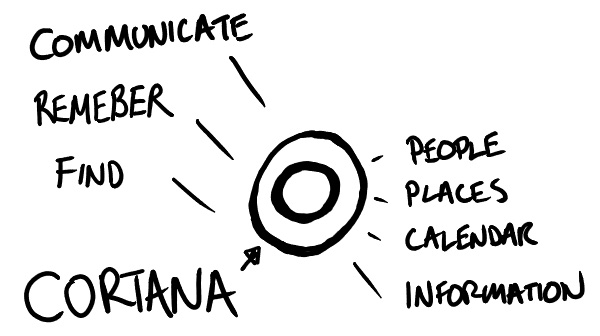
Already I have gotten used to having Cortana around. For example, I often use my Surface in bed with a stylus. This lets me write down my thoughts in OneNote. When I’m using a pen like this in a full screen experience – I don’t want to switch the search app, bring up the on-screen keyboard, or type in a query to get results. I can just pick up my nearby phone and speak a query like “how large is mars” or “how old is Patrick Stewart”
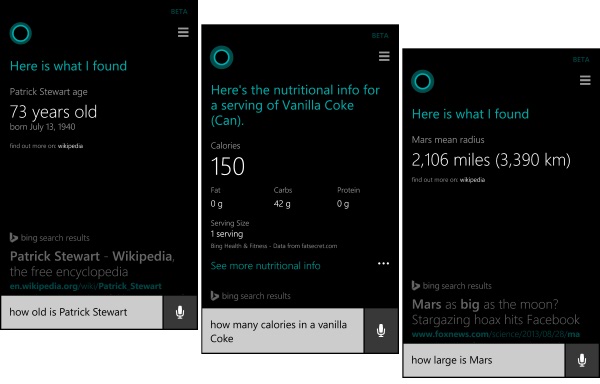
Answers to queries like these are also powered by Bing – my search engine of choice. However she does get stumped at some things. For example, when I asked her the current phase of the moon, she didn’t know the answer.
Things will no doubt get better though, and I already think she’s become a valuable asset to me in the pursuit of getting things done, and being productive.
Hi, Cortana! I hope we can be friends.