In 2022 I switched from a long line of Surfaces to a MacBook Air.
Three years later, I’m still using that same MacBook Air, the M2 version with 24 GB of RAM. This system has been so good that I haven’t had any need to upgrade. The performance is still great for my workload, and the compatibility with other Apple apps and devices is seriously good.
I’m using the same iPhone mini and iPad mini, as well as the same accessories – this is where the just works part of the Apple ecosystem comes in. Being able to switch between devices, shared clipboard, shared keyboard and trackpad, iPhone mirror and more. These things make the Apple the absolute best choices for the devices I use the most.
As I mentioned in my previous post – even though I have switched to using the Mac as my primary computer (rather than a Surface) I continued to use Windows and Linux through remote desktops.
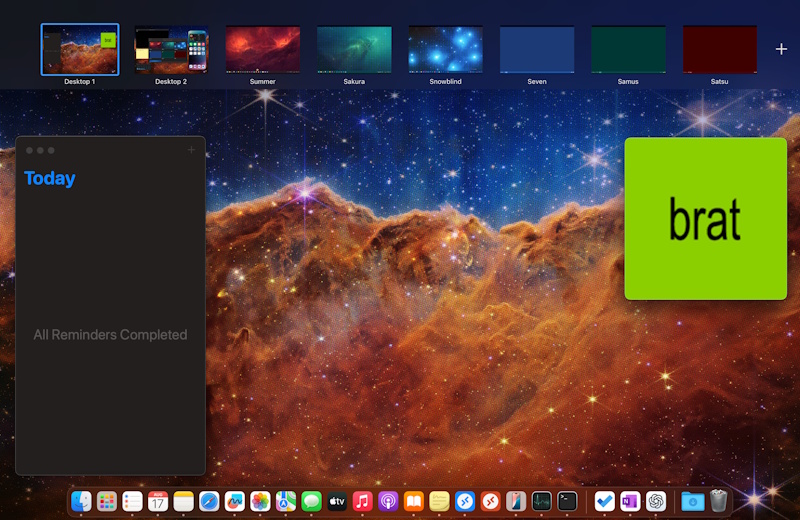
These days I have multiple PCs which are capable of running all of my productivity, development, and security environments. I’ve built a system which allows me to access a wide bredth of software and virtual machines, all accessible from my Mac.
It’s worth noting that none of these PCs are are made by Microsoft. They just don’t make the kinds of computers I want anymore, and even though I am still a fan of the original Surface tablet form-factor the rest of the lineup just doesn’t interest me at all.
I’m glad I switched, I got everything I had hoped for and more. I hope it lasts! 🤞