
I have enjoyed using pen input for Windows since my first Tablet PC. Using a pen allows you to draw and make notes using ink, as well as be more precise with the cursor when required. Personally I find the pen that comes with the Surface Pro 2 to be quite agreeable… but I do know that people generally complain about a couple of points.
The first is that you clip the pen on the side where the charging port is – this is a bit like an after thought, but when space is a premium – it’s not a surprise.
The second is that it’s a bit light and plasticky for a £25 pen.
There’s not much you can do about the first one complaint, but the Bamboo Stylus Feel is a good alternative if you want to have a premium pen-like feel.
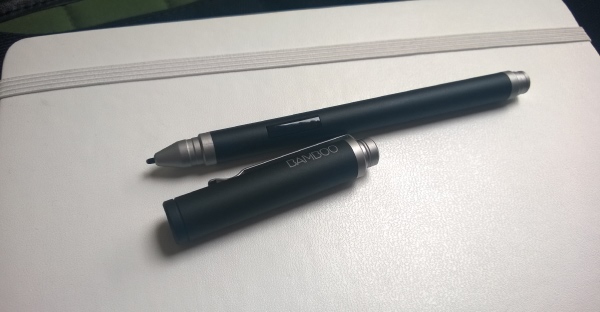
As the price of the Bamboo Stylus feel had come down to less than £10, so I thought I’d try it out. If didn’t like it, at least I’d have a spare!
I haven’t had a chance to use it very long yet, but already I can tell that it is well worth the money. The build quality is very high, and it feels a lot more premium than the Surface Pen. The weight is good, and the length is slightly longer than the Surface Pen when you place the cap on the end, or shorter when you put it away.

It feels great on the screen – slightly softer and less slippery than the Surface Pen. The accuracy is also really good – I had no issues using it right away with the default calibration on the Surface Pro 2, without installing any extra software.
The button on the side (which lets you right-click) is totally flush with the barrel, so it’s a little hard to find by touch alone. There also isn’t an eraser on the other end, a feature which I really enjoy on the Surface Pen.
It’s worth noting that the packaging stated that it was for the Samsung Galaxy 10.1, but it worked on the Surface Pro 2 without any problems. Be sure to check that the one you get includes the ‘Wacom feel IT‘ technology. There’s also a Carbon version – if you’re interested.
This is going to be the stylus I carry around in my bag with me, but when I’m doing art work, I’ll have both handy.
Pros
- Cheaper than the Surface Pen
- Higher quality than the Surface Pen
- Feels great when writing on the screen
Cons
- No eraser on the end
- Button is flush with the barrel