
For a while now I’ve been wanting to get myself a new PC, but I haven’t found one that really captures my attention. I tried looking at Vizio, Apple and Samsung – but nothing seemed worthy of the investment. Plus I must admit I have been holding out to see if Microsoft brings an Ultrabook to the Surface family.
Most of the time I actually use my Surface RT for doing every day stuff, but there are some things that are much faster using a larger keyboard, a proper track pad and the ability to be used on the lap. I have been using my 2008 MacBook running Windows 7 for these tasks, as well as pretty much all of the development I do for my personal projects.
Last week – when trying to get the MacBook to boot from a VHD file – I managed to mess up the boot configuration, and two of the three operating systems (OSX, Windows 7 and Windows 8.1) didn’t work at all – the only one that worked didn’t really provide me any way to fix the issue.
So for the first time in what seems like forever, I actually burnt a DVD and got a copy of the Windows 8.1 Preview installed fresh on the NTFS partition. This worked much better than the Windows 8 Preview I had previously tried, and I decided to try and get things up and running properly by following a guide (slightly modified to get the new version of Boot Camp) and lots of hacking around.
To my amazement, not only did all the Apple specific drivers (the backlit keyboard, multi-touch track pad etc.) all work for the x64 version of Windows, but the operating system itself felt a lot faster than Windows 7. It also seemed the Apple’s Boot Camp software wasn’t hammering the CPU as much as it used it.
Thanks to some of the changes in Windows 8.1 – like being able to use Snap view on lower resolutions – I’m actually able to complete most of the tasks I wanted a new computer for. Sure there are a few down points:
- No hypervisor – meaning I can’t run the Windows Phone Emulator.
- No touch screen – yes I have tried to swipe content on the screen by mistake!
- Not very speedy – hey it’s a 2008 machine, it’s not going to be fast.
- Hacky configuration – the third party drivers sometimes feel like they’re held together with luck. And they are.
But these negatives aside, I’m actually able to get most of my development tasks complete on the new operating system, and I’m going to upgrade to the final version of Windows 8.1 when it comes out in the fall. This means I don’t need to buy a new computer right away, and I’m going to try to get at least another year out of this one.
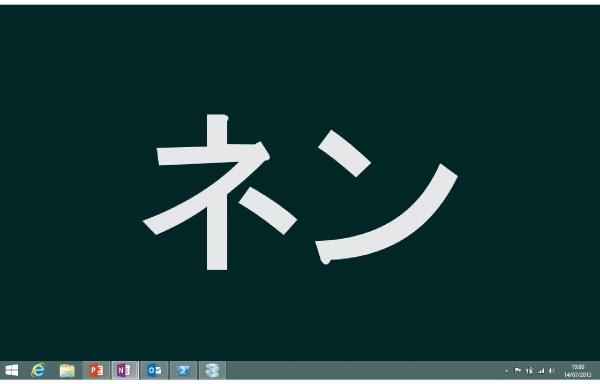
I still hope that Microsoft will enter the Ultrabook market, and if they do I’m sure I’ll be glad that I waited. But for now I’m going to try to continue to use this 2008 MacBook as long as I can.
My hat goes off to Apple – this has definitely been the best machine I have ever owned.
Update
I no longer own this MacBook anymore as I’ve upgraded to a Surface. It’s a little difficult for me to answer further questions around running Windows on it.
Good luck!