I can’t be the only one having trouble installing the “NoDo” March 2011 Update for Windows Phone 7 so far… (actually, I’m pretty sure lots of people have had trouble getting it to work!)
There’s a few problems going around, but the issue I’ve been running into is the classic “800705B4” also known as “The timer ran out on what we were trying to do.”
Panic not. I just descovered a Microsoft Knowledge Base article that promises to help solve this little problem by using the Windows Phone Support Tool.
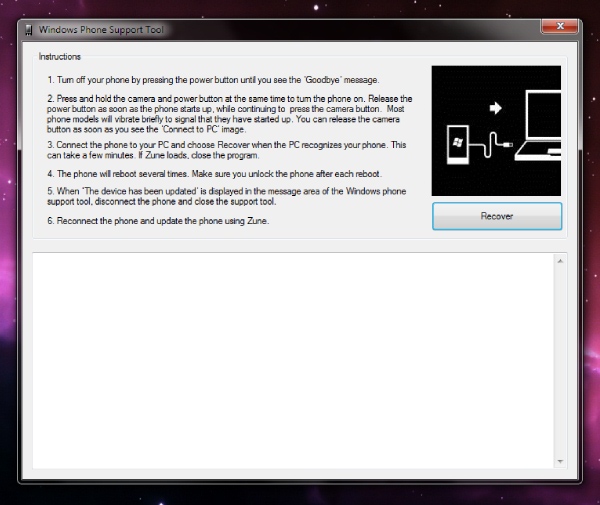
Just download it and follow the instructions, then once you’re up and running it should give you some output along these lines:
UpdateWP version 4.7.1404
Applying updates to device
Id: {removed!}
SN: {removed!}
Name: GT-I8700
KITLName: QSD8XXX5AA0FB28
Manufacturer: SAMSUNG
ModelId: 1
MobileOperator:
Version: 07.00.07004.00-00000
Checking your phone's status.
Checking your phone's status: Completed in 0.01 seconds
Checking system requirements.
Checking system requirements: Completed in 0 seconds
Downloading updates.
Downloading updates: 0%
Downloading updates: Completed in 7.75 seconds
Checking system requirements.
Checking system requirements: Completed in 0.01 seconds
Installing updates. Please wait: 100%
Installing updates. Please wait: Completed in 62.3 seconds
Rebooting your phone..
Rebooting your phone: Completed in 63.2 seconds
Completing updates..
Completing updates: Completed in 1.87 seconds
The device has been updated to version
07.00.07004.03-00.00.00000.00-00.00.00000.00
Download it and see if it works for you too. Good luck!